VEYO LIVE functions are accessed through a self care platform enabling end users to manage unified communications from their desktop.
 The soft-phone converts the computer into a multi-function IP phone. This allows users to make, receive and manage communications with a single click.
The soft-phone converts the computer into a multi-function IP phone. This allows users to make, receive and manage communications with a single click.
Contact management
Several directories are available from VEYO LIVE including: Department, Favorites, Groups, Personal directory, Services, Shared contacts, Speed dial, Corporate directory, VIP & All.
Features:
- Multi-platform support (PC, IOS, Android)
- Status (presence) management
- Contacts management (add / filter / add to favorites)
- Click to dial from personal and enterprise contact lists
- Caller ID and forwarding rules management
- Video conference service management
- Instant messaging and voicemail management
- Automated Call Distribution (ACD) login and logout
- IP terminal management
Caller ID management

Displayed number (Caller ID) can be hidden or manually changed.
Presence management
 The user has the opportunity to manage his status between several profiles.
The user has the opportunity to manage his status between several profiles.
By default, status is set to « Available ». The user can modify his status according to his needs. This is visible to everyone. The user can also designate a status to a particular number.
IP phones management

VEYO LIVE facilitates management of the user’s terminals associated with their extension number. The user can decide from which terminal they want to place outgoing calls. The phone’s programmable keys can also be customised.
Instant message and voicemail

VEYO LIVE has an instant messaging tool with functions that make communication with contacts easy.
Call history (incoming, outgoing and missed calls) is also accessible, as are voice messages.